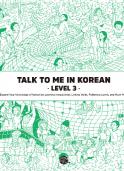Making Things Talk Tom Igoe OReilly
This document was submitted by our user and they confirm that they have the consent to share it. Assuming that you are writer or own the copyright of this document, report to us by using this DMCA report button.
•
Practical Methods for Connecting Physical Objects
In
a •
In
s
a
1
•
In •
In First Edition Tom Igoe
Q'REILLY@ BEIJING' CAMBRIDGE' FARNHAM· KOlN • PARIS· SEBASTOPOL' TAIPEI' TOKYO
Contents Preface ....................••.•....••...••....•...•••....•....•••..••....•.........VIII Who This Book Is For ..........•....•••.....••.......... , .•••••............................•. X What You Need To Know .....••..............................................................XI Contents of This Book .............•••• _. ....•.. .•• . ..............•...•.........XI On Buylns Parts ....................•...................................................... XII Using Code Exalllp/es . . . . . . . • • • . . . . •• • . . . • . • • . . . • . . . . . . . • . .•• • • . . . . . . . . .. • ..•••.....•••.• XIII
USing Circuit EJcamples .....••••.........•••••..••..........••••........••.•..•••.......... XIII Acknowledgments •..•••••.•••••..•••.••.••••..••.....••..••••..•..•......•..•••... __ ..... XIV We'd Like to Hear from You ..•••..•..••....•••..•..•........•••...•••.........•••........... XV Chapter 1: The Tools .••••••••••••••••••••••••••••••••••••••••••••••••••••••••••••••••16 It Starts with the Stuff You Touch , , , , .....••.......... , •................ 18 It's About Pulses ,. . . . .. ..... .. . .... .... , 18 Computers 01 All Shapes and Sizes ............................•.................. , ........•. 19 Good Habits.... . . .••••. . ...•. . .•••. . . .•....••.. . ••.•...•••..•••....••.... _•.. .• 20
Tools
21
USing the Command line .....................................•............................. 28 It Ends with the Stuff You Touch ••••.........•...... _...........••........................... 47 Chapter 2: The Simplest Network .•••.•.........••....•..•.•••...•..•.•....•••.•....•. 48 Layers of Aareement. . . . .. . .•..... • •..•.•....•.... 50 Making the Connection: The Lower Layers..........•..... , , •••...............••........ ,. 52 Saying Something: The Application Layers .... , , , .....•....••...........•....• , , , ••... 56 Project 1: Monski Pong " , •....•.... ", ,, , •..... ' •... , , •.......... , , 56 Flow Control. " •.. , , •.....••.... , •....•......•... , ••.......... , ••.. ' •..... , •.............. 68 Project 2: Wireless Monski Pong, .....•.•....•.... , ...........•••......•....•.............. 71 Project 3: Negotiating in Bluetooth ...•.•....•...............••••.......................... 75 Conclusion. . . . . . • . • . . • . . . . . . . . . • . . . . . . . • . . . . . . . .. . . . . . . . . . . . • •• • . . . . . . . . . . . . . . . . . . . . . . . .. 78 Chapter 3: A More Complex Network ...•........•••..••....•..•••••..••.•••••.•.•••... 80 Network Maps and AddresseS. . . . . . . . . . . . . . . . . . . . . . . . . . . . . . .. . 82 Clients. servers. and Message Protoculs ••••.••••••. , •••..••...•••••.••..........•.••........ 87 Project 4: A Networked Cat •......•...••......... , , ,, , 94 Conclusion ... , .....•..........................................••.......................•..112
Chapter 4: Loc* Ma! No COmputet'"••••••••••••••••••••••••••••••••••••••••••••••••••••114 Introduang Network Modules ...••...••••.••••.•••••...•••••••........................•...• 116 Project 5: Hello Internetl .•.••••......•..•....••••...•••.........................•••••... 118 An Embedded Network Client Application ..........•••..••.......•........•.........•..•••.. 126 Project 6: Networked AIr Quality Meter ..........•.•...•............••..••..•••.••.•••••.. 126 seriaHo·Ethemet Modules: Programming and Troubleshooting Tools •..•••...•••..••••....••.• 139
Conclusion
145
Chapter 5: Communicatin& In (Near) Real Time .••.......•..••..•..••..••.....••...•... 146 Interactive Systems and Feedback loops .••....•....•.....•.....••................ , .....••• 148 Transmission Control Protocol: Sockets & Sessions .. , ••.... , .....•••...•.....••.... , •....•.• 149 Project 7: A Networked Game ,, , , •....•............•....•.... , , , 150 Conclusion ... " .....• , •............... " ", .................••......... " " •....... 174 Chapter 6: Wireless Communication •••••••••••••••••••••••••••••••••••••..•••••••••• 176 Why Isn't Everything Wireless? .....•.....••....•.................••... , •................... 178 Two Flavors of Wireless: Infrared and Radio 179 Project 8: Infrared Transmitter·Receiver Pair ...•••..•••...••••...••....................... 181 Project 9: Radio Transmitter·Receiver Pair ••....••..•.••....•...•••...•.•................. 186 Project 10: Duplex Radio Transmission •.•••••...•...•..............•.....................• 193 An XBee Serial Terminal 198 Pro;ect 11: Bluetooth Transceivers ..•......•.....•............... .••..•••••.•••••.••••••.• 207 What About Wi-Fi? .........................• _ 217 Buying Radios .......................••......................•....•••...••••.............. 217
Conclusion
218
Chapter 7: The TooJs •••••••••••••••••••••..•••••••••••••••••••••••••••••••••••••••• 220 Look. Ma: No MiCrocontroller! 222 Who's Out There? ElI"oacIcast Messages 223 Project 12: Reporting Toxic Chemicals In the Shop ..................•••••.................. 228 Directed Messages .............................................•.•...•••. , •.....•.•.•.•••• 246 Project 13: Relaying Solar Cell Data Wirelessly ..................•••. , •••.•...••.........••. 250 Conclusion ......................••.•... , .......................••..•••••................•259 Chapt_r 8: How to Locate (Almost) Anything ••••••••••••••••• , • ••• • •• ••••• ••• • • •• • ••• 260 Network Location and Physical Location., 262 Determining Distance." •....•.... " , 265 Projecl14: Infrared Distance Ranger Example ...................••........................266 Project 15: Ultrasonic Distance Ranger Example ,268 Project 16: Reading Received Signal Strength Using XBee Radios...•....•.••.•.......•.•.... 273 Project 17: Reading Received Signal Strength Using Bluetooth Radios....•.•....•............ 276 Determining Position Through Trilateration ........•.•.•.••..•.••...••...•••................. 2n Project 18: Reading the GPS serial Protocol ..........•••....•••..••••..................... 278 284 Determining OIientation Project 19: Determinifli Heading Usi,. a Digital Compass .........••....••................. 284 Project 20: Determining Attitude USing an Accelerometer ....••••..••••.•••••.•............ 288
Conclusion ..........................................................•••••................ 293
Chaptef' 9: IdentlfiClition .......••..•.......•..........•..••...•.••.••....••••••.... 294 Physicalldefllification ............................................••....................... 296 Project 21: Color Recognition USiIlll a Webcam 298 Project 22: 20 Barcode Recognition Using a Webcam ............•••.......................303 Project 23: Reading RFID Tags in Processing 308 Project 24: RFID Meets Home Automation 316 Network Identification ..............................................•......................326 Projecl25: IP Geocoding ......................................•••....................... 328 Project 26: Emaillrom RFIO ...............• , .....................•.................•.... 333 Conclusion ...............................••••....................••••................ , .. ,340 Appendix A: And Another Thlna-•••••.....•.•••••.••..••..••..••.•...••...••.••.•••••• 342 Other Useful Protocols .............................................•...................... 344 Proxies of All Kinds................................................••...................... 347 Mobile Phone Application DeveIopment. , .......................••...................... 352
Other Microcontrollers , ................•.•...................... 356 New Tools. , , ................................................••.....................358 Appendix B: Where to Get Stuff ....•.....•....••...•••••.••...••.•.•••...••......... 360 Hardware ...................................•......................•••...................362 Software ..................................••••....................•......................366 Appendix C:
Ptoa.am U5tilllS
368
Index ....••.••••••.•••..••..•.....••••••••..•..••••••..•..•••.....••..••..••..•..• 419
•
X
MAKING THINGS TALK
For a couple of decades now. computer scientists have used the termobject·onented programming to refer to a style of software development In which programs and subprograms are thought of as objects. Like physical objects. they have properties and behaviors. They inherit these properties from the prototypes from which they descend. The canonical form of any object in software is the code that describes its type. Software objects make it easy to recombine objects in novel ways. You can reuse a software object. if you know its Interlace, the collection of properties and methods that its creator allows you access to (and documents, so that you know how to use them). It doesn·t matter how a software object does what it does, as long as it does it consistently. Software objects are most effective when they're easy to understand and when they work well with other objects.
In the physical world, we're surrounded by all kinds of electronic objects: clock radios. toasters, mobile phones. music players. children's toys, and more. It can take a lot of work and a significant amount of knowledge to make a useful electronic gadget. It can take almost as much knowledge to make those gadgets talk to each other in useful ways. But that doesn't have to be the case. Electronic devices can be - and often are - built up from modules with simple, easy·to·understand interfaces. As long as you understand the interfaces, you can make anything from them Think of it asobJect·onented hardware. Understanding the ways in which things talk to each other is central to making this work. It doesn't matter whether the object is a toaster, an email program on your laptop, or a networked database. All of these objects can be connected if you can figure out how they communicate. This book is a guide to some of the tools for making those connections. X
"
Who This Book Is For
This book is written for people who want to make things talk to other things. Maybe you're a science teacher who wants to show your students how to monitor weather conditions at several locations around your school district simultaneously, or a sculptor who wants to make a whole room of choreographed mechanical sculptures. You might be an industrial designer who needs to be able to build quick mockups of new products, modeling both their forms and their functions. Maybe you're a cat owner, and you'd like to be able to play with your cat white you're away from home. It's a primer for people with little technical training and a lot of interest. It's for people who want to get projects done. The main tools in this book are personal computers. web servers, and microcontrollers, the tiny computers inside everyday appliances. Over the past decade. microcontrollers and the programming tools for them have gone from being arcane items to common, easy-to-use tools. Elementary schOOl students are using the tools that graduate students were baffled by only a decade ago. During that time, my colleagues and I have taught people from diverse backgrounds (few of them computer programmers) how to use these tools to increase the range of physical actions that computers can sense. interpret. and respond to. In recent years. there's been a rising interest among people using microcontrollers to make their devices not
only sense and control the physical world. but also talk to other things about what they're sensing and contrOlling. If you've built something with a Basic Stamp or a Lego Mindstorms kit, and wanted to make that thing communi· cate with other things you or others have built. this book is for you. It is also useful for software programmers familiar with networking and web services who want an introduction to embedded network programming. If you"re the type of person who likes to get down to the very core of a technology, you may not find what you're looking for in this book. There aren·t detailed code samples for Bluetooth or TCP/IP stacks, nor are there circuit diagrams for Ethernet controller chips. The
XII
MAKING THINGS TALK
Chapter 3 introduces a more complex network: the Internet. It covers the basic devices that hold it together, and the basiC relationships between devices. You'lI see the messages that underlie some of the most common tasks you do on the Internet every day, and learn how to send those messages. You'lI write your first set of programs to allow you to send data across the Net based on a physical activity in your home. In Chapter 4. you'lI build your first embedded device. You'lI get more experience with command-line connections to the Net. and you'll connect a microcontroller to a web server without using a desktop or laptop computer as an intermediary. Chapter 5 takes the Net connection a step further by explaining socket connections, which allow for longer interaction. In this chapter. you'll/earn how to write a server program ot your own that you can connect to from an embedded device, a personal computer, or anything else connected to the Net. You'lI connect to this server program from the command line and from a microcontroller, in order to understand how devices of different types can conned to each other through the same server. Chapter 6 introduces wireless communication. You'll learn some of the characteristics of wireless. along with its possibilities and limitations. Several short examples in this
"
chapter enable you to say "'Hello World!" over the air in a number of ways, Chapter 7 offers a contrast to the socket connections of Chapter 5. introducing message-based protocols like UDP on the Internet and ZigBee and 802.15.4 for wireless networks, Instead of using the client-server model used in the earlier chapters, here you'lIlearn how to design conversations where each object in a network is eQual to the others. exchanging information one message at a time. Chapter 8 is about location. It introduces a few tools to help you locate things in physical space. and some thoughts on the relationship between physical location and network relationships. Chapter 9 deals with identification in physical space and network space,!n that chapter. you'll learn a few techniQues for generating uniQue network identities based on physical characteristics. You'll also learn a bit about how a networked device's characteristics can be determined. In the appendices, you'll find a few extra pieces that weren't appropriate to the main chapters. but that are very useful nonetheless. You'll also find a list of hardware and software resources for networked projects. In the tinal appendix, you'll find code listings for all of the programs in the book. X
On Buying Parts
You'll need a lot of parts for all of the projects in this book. As a result. you'll learn about a lot of vendors. Because there are no large electronics parts retailers in my city, I buy parts online all the time. If you're lucky enough to live in an area where you can buy from a brick-and-mortar store, good for you! If not. get to know some of these vendors, Some of them. like Jameco (www.jameco.com). Digi-Key (www.digikey,com).andNewark(www,newarl

Related documents
427 Pages • 15,229 Words • PDF • 65.4 MB
5 Pages • 674 Words • PDF • 110.8 KB
177 Pages • 50,883 Words • PDF • 13 MB
0 Pages • 11,068 Words • PDF • 238 KB
97 Pages • 10,067 Words • PDF • 17.6 MB
178 Pages • 65,569 Words • PDF • 1.2 MB
6 Pages • 320 Words • PDF • 66.1 KB
200 Pages • 34,267 Words • PDF • 6.4 MB
1 Pages • 202 Words • PDF • 97 KB
195 Pages • 51,612 Words • PDF • 3.7 MB
527 Pages • 92,007 Words • PDF • 1.7 MB
3 Pages • 22 Words • PDF • 70.2 KB